Crash Course
crowfly.net
<< >>
Introduction
GNU_Tools
Example1
Example2
Execution_bit
Bang_bin_bash
Example3
The_dot
Example4
Example5
Example6
Example7
Example8
Background
Forking
Example9
Bash_profile
Pattern_match
Regex
Debug
Gory_details
References
<< >>
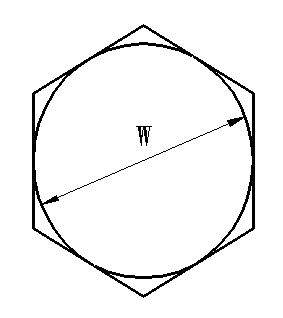
Why do I have to prefix the program with "./" to run it, sometimes, and sometimes not?
dlink@viddev1> hello.sh -bash: hello.sh: command not found dlink@viddev1> ./hello.sh Hello, World.
It has to do with your PATH environment variable.
Let's look at the value of $PATH:
dlink@viddev1> echo $PATH /usr/local/qt/bin:/usr/local/pgsql813/bin:/home/dlink/bin:/usr/local /bin:/usr/bin:/usr/X11R6/bin:/bin:/usr/games:/opt/gnome/bin:/opt/kde 3/bin:/usr/lib/java/jre/bin:/usr/local/bin:/home/dlink/bin:/opt/gnom e/bin:/home/dlink/video/bin:/home/dlink/globalvideo/bin
The shell searches for the program in each of the (colon separated) subdirectories listed.
One nice way to examine the $PATH is to replace colons with carriage returns:
dlink@viddev1> echo $PATH | tr ':' '\n' /usr/local/qt/bin /usr/local/pgsql813/bin /home/dlink/bin /usr/local/bin /usr/bin /usr/X11R6/bin /bin /usr/games /opt/gnome/bin /opt/kde3/bin /usr/lib/java/jre/bin /usr/local/bin /home/dlink/bin /opt/gnome/bin /home/dlink/video/bin /home/dlink/globalvideo/bin
Where am I?
dlink@viddev1> pwd /home/dlink/public_html/bash_scripting
Oh, and that subdirectory is not in the $PATH list.
That is why it does not work when i don't use the ./ !
The dot (.) is actually just a relative path to the file.
The dot (.) means current working directory.
Dot dot (..) means the parent directory.
You can add the dot (.) to your PATH if you like:
dlink@viddev1> PATH=".:$PATH" dlink@viddev1> echo $PATH | tr ':' '\n' . /usr/local/qt/bin /usr/local/pgsql813/bin /home/dlink/bin /usr/local/bin /usr/bin /usr/X11R6/bin /bin /usr/games /opt/gnome/bin /opt/kde3/bin /usr/lib/java/jre/bin /usr/local/bin /home/dlink/bin /opt/gnome/bin /home/dlink/video/bin /home/dlink/globalvideo/bin
dlink@viddev1> hello.sh Hello, World. dlink@viddev1> ./hello.sh Hello, World.