Crash Course
crowfly.net
<< >>
Introduction
GNU_Tools
Example1
Example2
Execution_bit
Bang_bin_bash
Example3
The_dot
Example4
Example5
Example6
Example7
Example8
Background
Forking
Example9
Bash_profile
Pattern_match
Regex
Debug
Gory_details
References
<< >>
Here are some of the gory details:
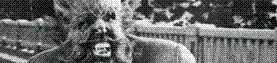
| what | name | description | example |
|---|---|---|---|
| Comment | A Comment to the end of line | # hacked 7/25/2006 dvl | |
| Ampersand | Push into the background | myprog & | |
| Bang | Negation of the next thing | ! -f ~/.bash_profile | |
| Dot | Execute cmd in the same shell, without spawning/forking. | . ~/myaliases | |
| Single Quotes | Do not interpret variables inside | fish=flounder echo 'I like $fish.' Produces: I like $fish. |
|
| Double Quotes | Do interpret variables inside | fish=flounder echo "I like $fish." Produces: I like flounder. |
|
| Back Tick | Return the output of commend inside as a value | date=`date` echo "The date is $date" Produces: The date is Tue Jul 25 13:30:30 EDT 2006 -- or -- pg_installed=`grep -c postgres /etc/passwd` |
|
| Tilda | Alias for my Home Directory Same as $HOME |
ls ~/bin | |
| Tilda Fred | Alias for Fred's Home Directory | ls ~fred/bin | |
| Sink | Nowheres land | wc *.lst 2>/dev/null | |
| Pipe | Pipe the output of cmd1 as input to cmd2 | ps -ef | grep dlink | |
| Redirect STDOUT | Put output of cmd into file | grep -i matrix nieson.fil > matrix.titles | |
| Redirect STDERR | Put errors from cmd into file | find / -name "sheep*" 2> /dev/null | |
| Here Document. | End of File Marker | herer | |
| Append STDOUT | Put output of cmd on the end of file | grep -i casper nieson.fil >> matrix.titles | |
| Redirect STDIN | cmd takes input from file | tr 'A-Z' 'a-z' < phonebk.txt | |
| STDERR into STDOUT | Combine STDERR into STDOUT as one I/O channel. | gen_summary > log 2>&1 -- or -- myprog 2>&1 | more |
|
| Prog | Name of command executing | cat >> hello.sh echo $0 CTRL-D ./hello.sh Hello, World. ./hello.sh |
|
| First Argument | First thing on the command line after the program name | if [[ -z $1 ]] ; then echo you must give name. fi |
|
| Second Argument | Second thing on the command line after the program name | if [[ -z $2 ]] ; then echo you must give type. fi |
|
| All Argument | Same as $1 $2 $3 ... | for f in $*; do wc $f done |
|
| Is a Directory? | File exists and it is a directory. | if [[ -d ~/video/bin ]] ; then . ~/video/bin/aliases fi |
|
| Is a File? | File exists and it is a regular file. | ||
| Is Readable? | You have read permission on file. | ||
| Is Writable? | You have write permission on file. | ||
| Is Executable? | you have execution permission on file. | ||
| User Login Profile | Gets executed each time you log in. (Normally). Sometimes it is simple ~/.profile. | ||
| BREAK | Interrupt running process | find / -name "sheep*" CTRL-C |
|
| EOF | Used to end input | cat > notes Remember to talk about Control Keys. CTRL-D |
|
| Un Pause Screen | Undoes a CTRL-S | ||
| Pause Screen | Pauses screen output | ls -l CTRL-S CTRL-Q |
|
| SUSPEND | Suspend a process | emacs notes CTRL-Z bg |